

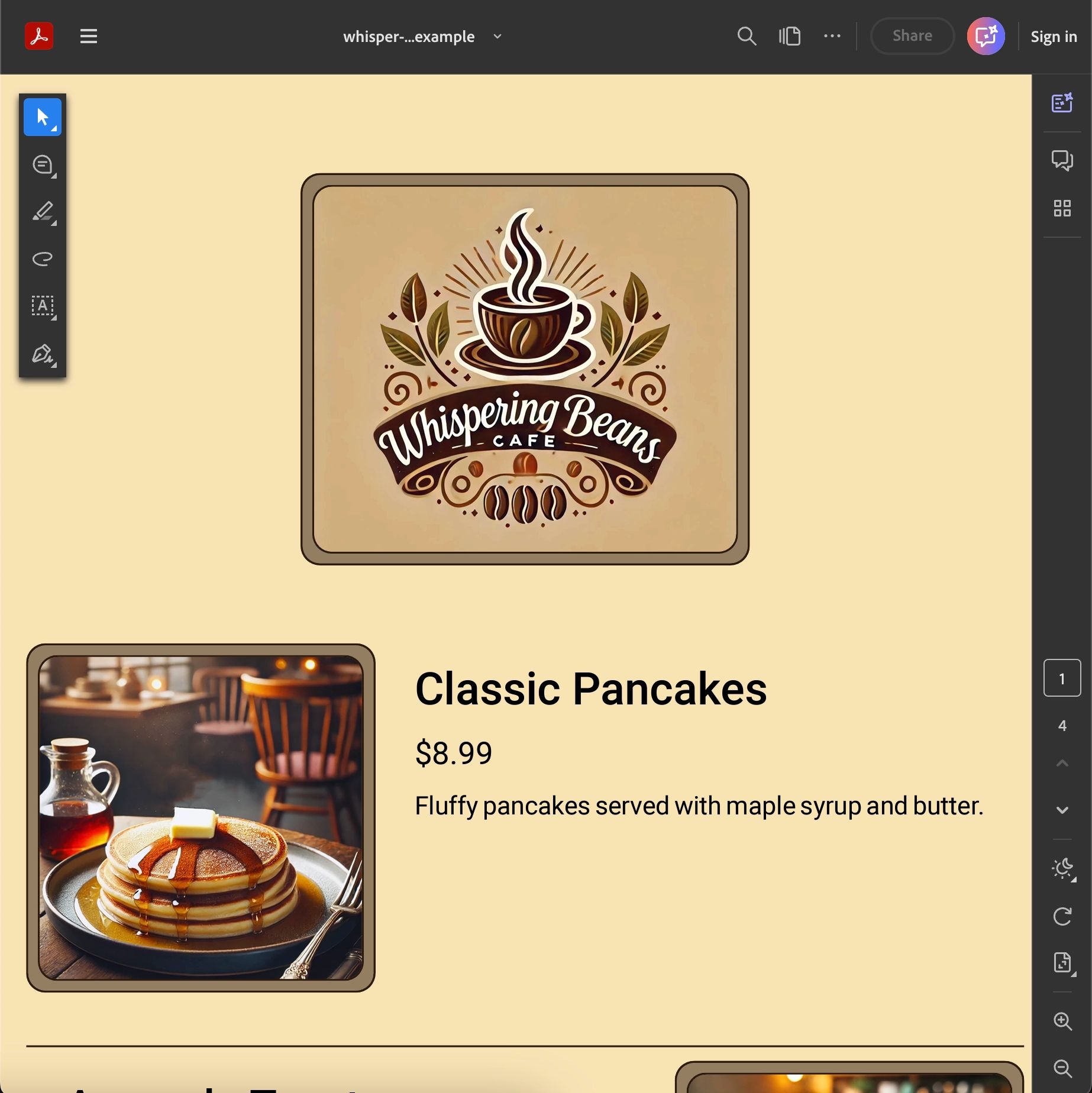
Learn how to seamlessly render PDF documents in Remix and React applications using react-pdf in this comprehensive guide covering everything from basic setup to advanced techniques and featuring a practical and detailed example.
In today's digital landscape, the ability to seamlessly integrate and display various document formats within web applications has become increasingly crucial. Among these formats, PDF (Portable Document Format) stands out as a universal standard for document sharing and presentation. For web developers working with modern frameworks like Remix and React, the challenge of rendering PDFs efficiently and effectively is one that cannot be ignored.
Enter react-pdf, a powerful library that bridges the gap between PDF documents and React applications. This tool opens up a world of possibilities for developers looking to enhance their web applications with robust PDF rendering capabilities. React-pdf is an invaluable tool for projects that range anywhere from building a document management system to creating an e-commerce platform with downloadable invoices, or even an educational site with course materials. Understanding the numerous benefits of working with react-pdf can significantly elevate your application's functionality and user experience.
In this article, we'll dive deep into the world of PDF rendering in Remix and React applications using react-pdf. We'll explore why PDF rendering matters, especially when working with data-driven applications that pull information from databases. From setting up react-pdf in your project to implementing advanced features and optimizing performance, this guide will equip you with the knowledge and tools you need to master PDF rendering in your web applications.
By the end of this journey, you'll have a comprehensive understanding of:
- The importance of PDF rendering in modern web applications
- How to set up and use react-pdf in a Remix/React environment
- Techniques for rendering PDFs from database data
- Advanced features and best practices for optimal performance
- Real-world use cases and examples to inspire your own projects
Why PDF Rendering Matters
In the ever-evolving landscape of web development, the ability to render PDFs directly within web applications has become more than just a nice-to-have feature—it's increasingly essential. Let's explore why mastering PDF rendering, particularly in the context of Remix and React applications, is a crucial skill for modern developers.
1. Enhanced User Experience
PDF rendering capabilities allow users to view documents without leaving your application. This seamless experience keeps users engaged and reduces the friction often associated with downloading and opening files externally. For businesses, this means increased user retention and satisfaction.
2. Data Visualization from Databases
Many applications pull data from databases to generate reports, invoices, or other documents. The ability to render this data as PDFs on-the-fly offers several advantages:
- Real-time updates: Documents reflect the most current data available.
- Customization: PDFs can be tailored to individual users or specific contexts.
- Reduced storage needs: Instead of storing pre-generated PDFs, you can create them on demand.
3. Compliance and Record-Keeping
In industries with strict regulatory requirements, such as finance, healthcare, or legal services, PDF rendering is crucial for maintaining accurate, tamper-proof records. Being able to generate and display these documents within your application ensures compliance while providing easy access to important information.
4. Cross-Platform Consistency
PDFs maintain their formatting across different devices and operating systems. By rendering PDFs in your web application, you ensure that your content looks exactly as intended, regardless of how or where it's accessed.
5. Print-Ready Documents
PDFs are the go-to format for print-ready documents. Integrating PDF rendering in your application allows users to generate high-quality, print-ready documents directly from their browser, enhancing the functionality of your application.
6. Legacy System Integration
Many organizations still rely on legacy systems that output data in PDF format. The ability to render these PDFs within modern web applications bridges the gap between old and new technologies, facilitating smoother transitions and integrations.
7. Improved Security
By rendering PDFs within your application, you have greater control over document access and distribution. This is particularly important for sensitive documents, as you can implement additional security measures such as watermarking, encryption, or access controls.
8. Offline Accessibility
With technologies like Progressive Web Apps (PWAs), rendering PDFs in-browser opens up possibilities for offline access to important documents, enhancing the versatility of your application.
The ability to render PDFs in web applications, especially those built with modern frameworks like Remix and React, is a powerful skill that addresses numerous real-world needs. From improving user experience and data visualization to ensuring compliance and security, PDF rendering capabilities can significantly enhance the functionality and value of your web applications. As we delve deeper into react-pdf in the following sections, keep these benefits in mind—they underscore the importance of mastering this technology in your development toolkit.
What is react-pdf?
react-pdf is a powerful, open-source library that allows developers to render PDF files in React applications. It's built on top of PDF.js, a powerful PDF renderer developed by Mozilla, which ensures robust and consistent PDF rendering across different browsers and devices.
The library provides a set of React components that make it easy to display PDF documents, handle user interactions, and customize the viewing experience. React-pdf offers the flexibility and functionality to meet your needs for projects that range from showing a single-page PDF to navigating through a multi-page document.
Key Features and Benefits
- Easy Integration: react-pdf is designed to work seamlessly with React applications, including those built with Remix. Its component-based architecture aligns perfectly with React's philosophy, making it intuitive for React developers to use.
- Customizable UI: The library provides basic UI components out of the box, but also allows for extensive customization. You can style the PDF viewer to match your application's design and add custom controls as needed.
- Page Navigation: react-pdf makes it simple to implement page navigation in multi-page documents, including jumping to specific pages, zooming, and rotating views.
- Text Layer: The library can render a text layer over the PDF, enabling text selection, copy-paste functionality, and search capabilities within the document.
- Annotation Support: react-pdf supports rendering of standard PDF annotations, enhancing the interactivity of your documents.
- Thumbnail Generation: You can easily generate thumbnails for PDF pages, which is useful for creating document previews or navigation aids.
- Efficient Rendering: The library implements efficient rendering techniques, loading pages on-demand to optimize performance, especially for large documents.
- Cross-Browser Compatibility: Built on PDF.js, react-pdf ensures consistent rendering across different browsers and platforms.
- Form Support: It provides support for interactive PDF forms, allowing users to fill out and interact with form fields directly in the browser.
- Password Protection: react-pdf can handle password-protected PDFs, prompting users for passwords when necessary.
Why Choose react-pdf?
While there are other PDF rendering solutions available, react-pdf stands out for several reasons:
- React-Centric: It's built specifically for React, ensuring seamless integration with your existing React and Remix projects.
- Active Development: The library is actively maintained and regularly updated, ensuring compatibility with the latest React versions and fixing any emerging issues.
- Community Support: With a large and active community, you can find plenty of resources, examples, and help when working with react-pdf.
- Performance: It's designed with performance in mind, making it suitable for applications that need to handle large or numerous PDF files.
Practical Example: Building a Dynamic Cafe Menu with react-pdf
Now that we've covered the basics of react-pdf and its importance in modern web development, let's dive into a real-world example that will showcase the power and flexibility of this library. In this section, we'll walk through the process of creating a dynamic cafe menu using react-pdf in a Remix/React application.
Imagine you're developing a website for a trendy cafe that frequently updates its menu based on seasonal ingredients and chef's specials. Instead of manually updating a PDF menu and uploading it to the website, we'll create a system that generates a beautifully formatted PDF menu on the fly, using data from a database.
This example will demonstrate several key aspects of working with react-pdf:
- Setting up react-pdf in a Remix/React project
- Rendering our menu data for a web application
- Designing a visually appealing menu layout using react-pdf components
- Dynamically populating the menu with fetched data
- Optimizing the PDF for both web viewing and printing



















Simplifying PDF Styling with Custom Components
While react-pdf provides a powerful foundation for creating PDFs in React applications, working with complex layouts can sometimes be challenging. To address this, I've developed a set of custom components that simplify the process of creating well-structured and easily styled PDF documents. Let's explore how these components work and how they can be used to create our cafe menu.
Custom PDF Building Blocks
The core of our simplified PDF creation process lies in a set of custom components that mirror common layout structures in web development. These include:
- PDFVStack & PDFVStackFull: Vertical stacks for organizing content
- PDFHStack & PDFHStackFull: Horizontal stacks for side-by-side layouts
- PDFFlex & PDFFlexFull: Flex containers for responsive layouts
- PDFCenter: A component for centering content
- PDFDivider: A simple divider line for visual separation
The PDFContainer Component
- Font Registration: We register custom fonts to ensure consistent typography across the PDF.
Font.register({ family: "Roboto", src: "/fonts/Roboto-Regular.ttf" });const styles = StyleSheet.create({
page: {
flexDirection: "column",
backgroundColor: "#fae4b4",
fontFamily: "Roboto",
padding: "0.7in"
} });const downloadPDF = async () => { const doc =
( <Document
author="Dark Violet AI"
creator="Dark Violet AI">
<Page size="LETTER" style={styles.page}>
<PDFInnerContainer>{children}</PDFInnerContainer>
</Page></Document> );
const asBlob = await pdf(doc).toBlob();
fileSaver.saveAs(asBlob, fileName); };Final Thoughts
As we've explored throughout this article, integrating PDF rendering capabilities into your Remix and React applications using react-pdf opens up a world of possibilities for enhanced user experiences and streamlined document management.
Our journey through the practical implementation of a dynamic cafe menu demonstrated how react-pdf can be used to create interactive, data-driven PDF documents.
As web applications continue to evolve, the ability to seamlessly integrate PDF functionality will only grow in importance. Whether you're dealing with invoices, reports, educational materials, or any other document-centric content, mastering react-pdf equips you with a valuable skill set that enhances the capabilities of your Remix and React applications.
Happy coding, and may your PDFs always render flawlessly!